I Turned My Old Laptop Parts Into a Desktop PC In Just a Few Steps
Framework, makers of the modular Framework Laptops, makes it really easy to give a bunch of old computer parts a second life.
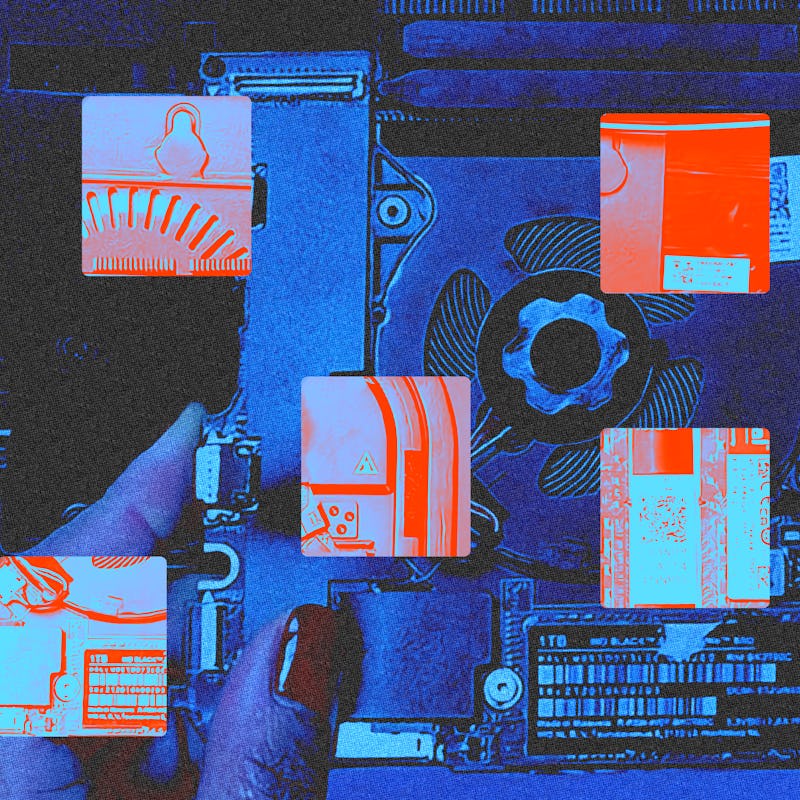
As someone who writes about consumer technology for a living, it’s strange to admit that I’m fundamentally detached from the tools I use every day. Not because I don’t care about them or think about how I use them (that happens constantly), but because I have no deep knowledge of how they actually work.
Last year, I tried to rectify that by upgrading my Framework Laptop on my own. Repairability and modularity are Framework’s bread and butter, and for four years running, the company has made good on its promise of selling and supporting laptops you could theoretically own forever. Framework has pulled off that magic trick by providing easily upgradeable components, a consistent design language (now in multiple display sizes), and ample documentation for how to fix or adjust nearly every part of its computers. After opening up my Framework, I felt even more comfortable using it knowing that tinkering with it wasn’t nearly as complicated as I thought. My laptop was mine in a way it wasn’t before.
Now over a year later, I’ve decided to upcycle my old spare parts and build a “new” desktop PC out of them; it’s the other half of my Framework experience. The process wasn’t any harder, but after building my own desktop PC and talking to modders and tinkerer assembling even wilder designs, I feel even more strongly that the tiny alternate consumer technology universe Framework is creating is the one we should all be living in.
Taking the “Lap” Out of My Laptop
Using Framework components to build a new PC is remarkably simple.
The centerpiece of the Framework Laptop, and Framework’s best idea when it comes to streamlining the process of upgrading and repairing it, is the mainboard. The company sells mainboards on its website, combinations of a silicon chip (from either Intel or AMD), cooling (a heatsink and fan), easily accessible slots for storage and RAM, and a power button, that make it simple to change out the most important parts of the laptop. If there’s a new version of an Intel or AMD laptop chip, Framework releases a new mainboard so all you need to do is drop it in your laptop, screw everything back together, and go about your day.
My initial upgrade was slotting in a 13th Gen Intel Mainboard into my original 12th Gen Intel Framework Laptop, so the key ingredient in this upcycling project was that 12th Gen Intel Mainboard. Alongside it, I had a 1TB SSD, two 8GB sticks of RAM, and some leftover audio and Wi-Fi components. All of these, plus the Cooler Master Mainboard Case that Framework sells on its website, would become my Frankenstein desktop PC.
The process of putting the whole thing together had even fewer steps than when I first cracked open my laptop. The first step was to undo the fasteners on the Cooler Master case, which used the same bit as the Framework Laptop itself. Then I installed the Wi-Fi antenna in the top-right corner of the case while attempting to direct its cables to the bottom right, where the actual Wi-Fi chip would soon go.
The final product is basically a mainboard in a sleek plastic case.
Next, was lowering in the mainboard itself. Cooler Master’s case makes it obvious where the mainboard should go, and it doesn’t really fit the wrong way. Mounting it is similarly simple, just unscrewing and then screwing in more fasteners so that the mainboard is pinned in place. From there, I plugged in the cables from the Wi-Fi antenna into the wireless card itself, which I then screwed into an annoying bracket that lets it sit snuggly next to the mainboard itself.
Then, I had to connect the audio card so that the headphone jack works (the flat audio cable is notoriously tricky to pin down and clip into place) and then slot in the SSD and RAM in their respective places on the mainboard so the whole computer could function. Once the lid was screwed back on, all I had to do was connect a USB expansion card (one of Framework’s modular ports), insert a drive with Windows 11 for installation, and a new PC was born.
Simple Parts Allow for Wild Builds
Framework’s components can just as easily be used in a tablet.
The process was as gratifying as updating my laptop for the first time, except this time I got a whole extra computer out of it. Can you say that about any other Windows laptop you’ve owned? I can’t. Ultimately, I’m not sure what I’ll use this mini desktop PC for — messing around with a Plex media server is almost certainly in my future — but I now know it’s really the least complex of the projects people have used Framework parts to build.
The secret sauce that makes Framework components so easy to work with, at least according to the amateur tinkerers I spoke to, is either the mainboard or Framework's ample documentation.
“It’s essentially a super Raspberry Pi,” Mike Armstrong, who goes by “What the Filament” online, told me over a video call. The all-in-one quality of the mainboard, the fact that it’s “an enclosed system” with “all the standard industry inputs and outputs” is what makes it easy to drop in and use. Framework makes more adventurous use cases safer by providing as much information as possible, too. “They give away a lot of the schematics and information, which I think is critical. A lot of manufacturers don’t do that.”
“They give away a lot of the schematics and information, which I think is critical. A lot of manufacturers don’t do that.”
Armstrong’s most popular Framework build was converting one of the company’s original 11th Gen Intel Mainboards into a tablet, complete with a working touchscreen and all of the traditional laptop ports you’d want. The tablet was just one of the new bodies Armstrong created for the mainboard, which included an iMac-style all-in-one PC and “a handheld, which never really saw the light of day.” The tablet ended up being one of the most approachable, though, using off-the-shelf parts for the display and touchscreen, and a 3D-printed case based on a CAD model Armstrong taught himself to make a few years ago.
Carlos Aldana’s Framework build started taking shape when he realized the new Framework 16 would be too big to use on a plane.
“What inspired this particular project was last year, I had a lot of travel… I usually like to take an iPad.” Aldana says. “But I discovered when I’m programming, time just flies by.”
Aldana’s ultimate “Flying Lotus” project, an all-in-one with an extendable stand that connects to an ergonomic keyboard, was the answer. It’s a way to have something almost as small as an iPad he could still program on with a keyboard. Nor was it the original plan.
“I was originally going to do something slightly crazier, which was kind of the Cooler Master thing, where it’s a little rectangle… and instead of a screen, I was going to use the Xreal glasses.” The way Framework mainboard treats displays ultimately made the original build idea tricky to pull off, but Aldana tells me he still uses the Xreal glasses with his Flying Lotus for a similar effect.
Owning and Knowing Your Computer
Framework recently announced it raised another $18 million in investment and plans to open up the option for community investment, so Framework fans can put their money behind the company, too. Hidden in the announcement was another interesting nugget: Framework plans on entering “additional product categories that let us empower new consumers and businesses.”
We don’t know what those new categories are yet, but clearly, Framework will be around for a while longer. The world of repairable, upgradeable, and moddable consumer technology the company is building for itself is only going to expand, and I, for one, am glad. Framework is by no means perfect, and in many ways, it’s still dependent on the cooperation of companies like Intel and AMD to make its vision happen. Still, with more gadgets, like the Humane Ai Pin and Rabbit R1 obscuring their functionality with the cloud, the fact that Framework’s products are tangible matters.
Maybe there is another way than the MacBook way.
“So many of these companies want you to think that it’s magic dust underneath, and if you open it, you’re going to let the air out and it’s going to break, and you’ll never be able to fix it, and you’ll be out a thousand dollars,” Armstrong told me near the end of our call. Framework explicitly doesn’t do any of those things and is all the better for it. Maybe there is another way than the MacBook way.