2 experts explain how to work with a team when you work from home
Let's dive into the best tricks and major pitfalls of remote meetings.
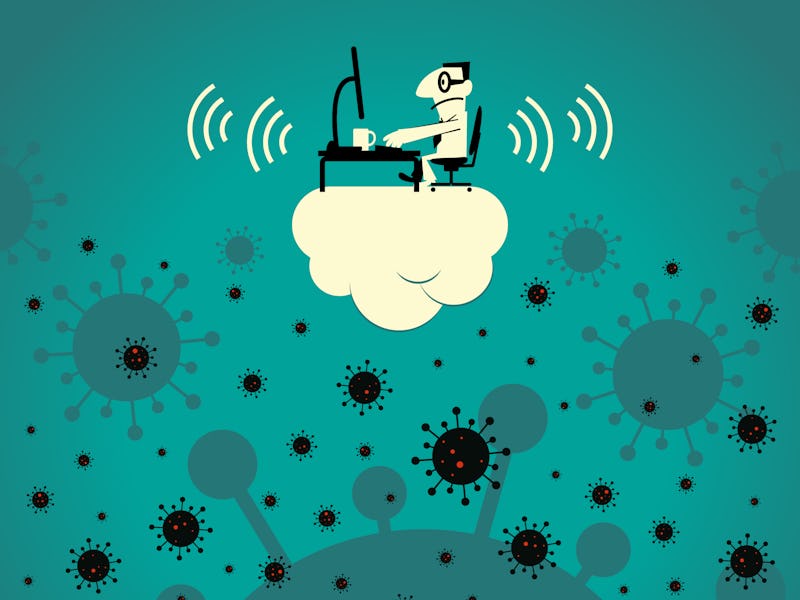
Right now, your days are likely punctuated by an endless series of video chats, Skype meetings, FaceTime birthday parties, and even Zoom pet meetups. As we stare down another month of social isolation, our virtual lives are getting busier by the day.
As for the hours when you’re off the clock, there's a range of options: meditate with some jellyfish, stream The Expanse if you love Game of Thrones, or learn how to paint.
These unprecedented times call for extra creativity. But remember, every minute doesn’t have to be optimized. You can take it easy, take a load off, and do nothing. Just being, especially at times like these, is enough.
Below are the best tricks and major pitfalls of remote meetings — how to maximize the minutes you’ve got with coworkers on the line, minimize distractions, and create a space suited to productivity. And if you’re wondering how to enhance your professional life at a distance, we've got the answers.
Try out a pet-themed Zoom meeting to shake things. up.
Working remotely was already increasingly popular before many Americans were instructed to work from home. Still, there’s a difference between having an estimated 8 million people choosing to work from home — the 2017 average — and having an estimated 297 million people under stay-at-home orders now learning how to work from home.
Luckily, new members of the work-from-home team can learn from the trials and errors of people who have been through this in the past. Like most things, excelling at WFH comes down to excelling at communication. You can execute your plan of attack in three stages: before communication takes place, immediately before, and during.
Before the meeting
Alex Muench is a product designer for workflow-minded companies like Todoist and Twist. He tells Inverse that he’s been fully working remotely for five years. His teams are international, and he’s learned one thing for certain: “Remote meetings often only work for us if they have an agenda.”
“If some teammates are from Taiwan and others from Denver, it’s 10 p.m. versus 8 a.m.,” Muench says. “So we need to be mindful of people’s energy and concentration levels.”
Writing a helpful agenda means one needs to be an efficient and clear writer, he notes. This goes for other forms of written communication — whether it’s email or a messaging tool like Slack — which can do a lot of the heavy lifting when you’re working with a remote team. Muench recommends following grammar rules, abbreviations, or jargon.
“We often communicate across multiple teams, so a marketer needs to understand what a designer means, who needs to understand what the developer means,” Muench says. “I personally always try to rephrase sentences with ‘it’ and refer to the actual object of the sentence.”
Overcommuncation, he points out, is key. It’s important to make decisions, work in progress, and discussions transparent and searchable. That transparency and searchability will “make your work and communication tremendously more efficient.”
From there, you’ll need to decide which mode of communication will make all of that possible. Muench is a fan of classic email for most communication as opposed to something like Slack. When multiple chats overlap, it’s not inclusive for most remote workers. (“They wake up and can’t really chime in anymore; all they see is chaos.”) He thinks the kinds of communication that call for face-to-face videos are: one-on-one meetings, brainstorming sessions, retrospectives after a project, weekly catch-ups, and any presentations.
Sarah Filman was most recently the Vice President of Education at Code.org and previously worked at Microsoft. Filman is well-versed in managing remote teams and prefers video meetings for “things that have higher stakes — like regular team meetings or situations where an important decision needs to be made. Chat services like Slack, she points out, are great for quick status checks and brainstorming — but that constant stream of input can also pull you away from other work.
“My biggest piece of advice, especially if you’re a team lead or project manager helping wrangle in the communication norms on the team, is to get input from your specific team on what feels good to them and be willing to thoughtfully experiment together,” Filman tells Inverse.
“The state-of-the-art communication tools and processes you invest in will really mean nothing if people are half-heartedly or begrudgingly using them.”
Filman recommends that, as a group, coworkers commit to one to three communication tools they’d like to try and try them out for two weeks. At the end of two weeks, people can share their experiences, and everyone will have a sense of what is working and what isn’t.
In turn, you and your company will have to pick the video conference program that works best for you. In a guide to remote working, Dr. Sarah Gallagher, the science advisor to the president of the Canadian Space Agency, says that her favorite service is Zoom. She’s had “good experiences with BlueJeans” and “both good and bad experiences with Webex.” Do not use Skype, Gallagher advises. “It’s not reliable enough.”
Immediately before the meeting
Just like you would prepare for a meeting IRL, you can prepare for your meeting at home — albeit with some modifications. The little things count: RSVPing to meetings on the calendar, finding a place with good internet, using a set of headphones with a built-in microphone.
The IT team at Tufts University recommends that, if you haven’t used a video service like Zoom before, to try it out with a test meeting. It can also be helpful to review the keyboard shortcuts for Zoom so you’re not looking for those options while you’re in the meeting. If possible, try to join video calls at least five minutes before they begin, and avoid wearing black, white, or striped clothing. There’s also something to be said about lighting — to make sure your team can see you, sit where light is coming in from you, instead of behind you.
“Get input from your team on what feels good to them.”
In the meeting
Filman notes the biggest contributor to video meetings going sideways are the same things that disrupt an in-person meeting. Don’t neglect the basics, she advises, like: a clear meeting facilitator, an agenda that’s sent out ahead of time with opportunity for people to weigh in before the meeting, a well-facilitated discussion, clear action items, and a summary of notes sent after the meeting.
“Most meetings I have been in — and frankly run — ignore some of these things,” Filman says. “But if all your team did was re-up their commitment to these foundational meeting habits, I guarantee your video, and in-person, meetings would improve.”
She also offers some specific video meeting advice:
- Have a shared Google or Word doc associated with every meeting. During a meeting, if a person has a question or topic they’d like people to brainstorm or reflect on, they can put that in the doc instead of jumping straight into a verbal discussion. This, Filman says, “gives everyone in the meeting an opportunity to contribute their thoughts, even if they don’t end up speaking out loud.” If meetings are recurring, the same doc can be used for all. Later, the meeting owner can lead a facilitated discussion based on what’s in the doc.
- When speaking, give 10 to 15 seconds of wait time before transitioning to a new topic, and ask if anyone else wants to add anything before you move on. “Jumping into an active video call conversation can be stressful to the point where it feels like it’s just not worth it sometimes,” Filman says, “so the wait time can allow folks who otherwise would have stayed silent to share their thoughts.”
- Try out video breakout rooms for meetings where you’re aiming for reflection or idea generation. These should have no more than eight people — more than that, and you’ll probably only hear the same three people talking.
Ultimately, Filman says, companies need to establish processes and norms around tool use. Is it okay to message people after business hours? Is it okay to respond to Slacks while you’re in a video meeting? Those ground rules need to be set. Tools can’t fix pre-existing communication problems, Filman explains, and teams that have strong processes and commitment to those processes can probably make it worth it with whatever tools they are given.
“I’d say if your team is struggling to communicate right now, and everyone is blaming the tool and researching the pricing and specs on a different tool you could so ‘easily’ transition to, it’s probably not the tool that you need to spend time talking about.”
Ali Pattillo also contributed to this article.