Figmin XR gives me hope VR can still be weird on the Quest Pro
This tool for creating mixed reality experiences is less buttoned-up than other Quest Pro apps Meta is promoting, and all the better for it.
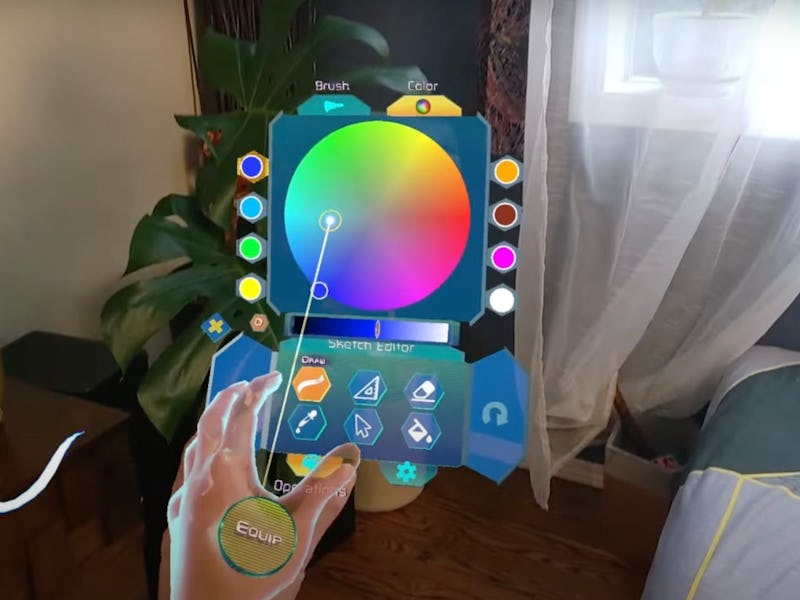
Meta’s dedicated Quest Pro section of its app store is mainly filled with what you’d expect: wall-to-wall VR meeting apps, with only a few outliers to break up the monotony.
One such oddball, and probably my favorite I tried while reviewing the $1,500 headset, was Figmin XR, a creation tool for mixed reality experiences made by a company called Overlay. Figmin XR is powerful in its own right — for example, it’s basically got Tilt Brush inside of it now that the popular VR drawing app is open source — but what struck me most about Figmin XR is how weird it is.
When you’re using a VR headset specifically designed for the dry world of meetings and design reviews, things that evoke the actual freedom and weirdness of virtual reality feel like a breath of fresh air. Figmin XR was just that.
The Tools
Drawing is intuitive and easy in Figmin XR.
Figmin XR allows you to view mixed reality creations placed in the world around you and create them using a suite of tools that include painting, voxel editing, a physics editor, and searching libraries of existing 3D models in SketchFab or GIFs from Giphy. Like any app that uses almost all of the features of the Quest Pro at once, it’s a little janky, but mostly in a charming way, rather than getting in the way of making something cool.
For painting and drawing in mixed reality, the experience is just like Tilt Brush, with a pallet of colors and brushes you can select from. The voxel editor lets you convert pre-existing 3D models into voxel-based ones so you can jumpstart your own creations, and the physics editor makes the creation of elaborate interactive models easy (or at least easier).
The exciting stuff is when all the individual tools are combined. Imagine a scene with an embedded music video scoring a dance battle between two GIFs, surrounded by a glowing stratosphere of stars. That’s very feasible in Figmin XR on the Quest Pro.
Weird Discoveries
You can make, find, and remix some pretty unusual stuff from Figmin XR’s discover tab.
Figmin XR includes a basic discovery feature to find new scenes to look at and recommended ones that best show off the app's tools. I’ve seen a working marble race track, put-put golf, and even a model illustrating the moon's path around the Earth with realistic gravity, just on the first page of Figmin XR’s discover tab.
What gets my goat, though, is everything off the beaten path. The broken scenes that only have a random embed or GIF that still works. Crude drawings. Recreations of popular animated characters. The weirder it is, the better it is in my book. Figmin XR seems to have the goods.
VR has to be strange to catch on
Virtual reality has something approaching mainstream awareness and acceptance for the first time in possibly forever. Coming in swinging with an expensive headset and productivity apps makes sense from one angle for Meta, but not if you want people excited to put their headsets on. The best way to do that is to let them freely create and be as weird as they need to be in the process. If you want the metaverse to be the next mobile internet, it should be as wild and expressive as our current internet. Even though it’s just a tool for creating and sharing mixed reality creations, Figmin XR gives me hope that the professional appearance of the Quest Pro doesn’t mean it can let loose with the right apps on board.
This article was originally published on