The best home theater system to build for under $100
Get the movie theater experience right from the comfort of your home.
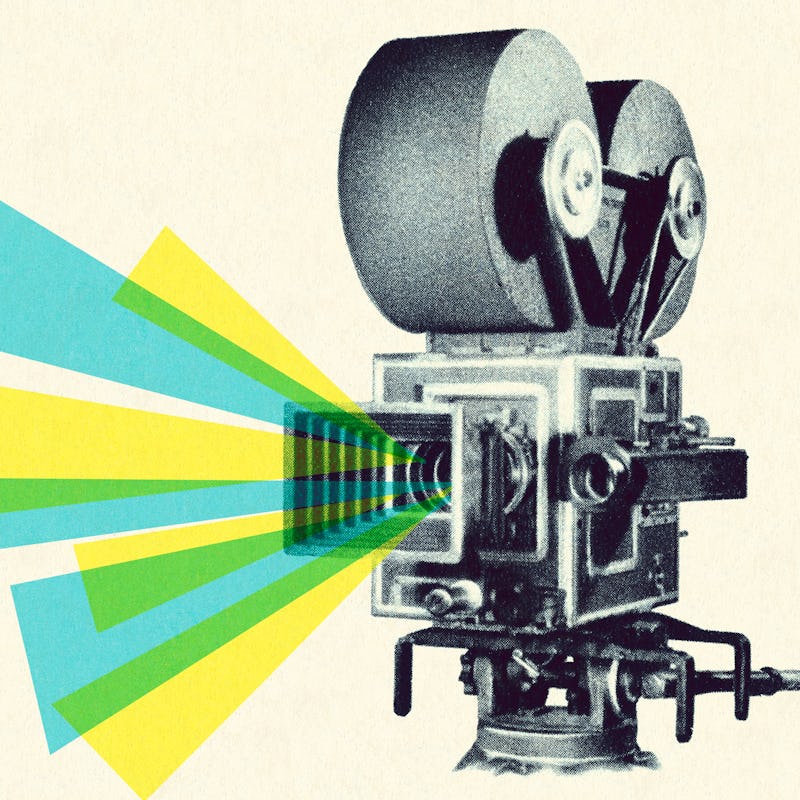
There’s something subtly distracting about watching a television screen — the clearly defined borders, the harsh backlighting blaring right into your eyes, and the nagging feeling that it’s just a compromise. If you do get a large TV, it becomes the centerpiece of the room, whether you like it or not.
Of course, you could always get an LED projector, but that’s hundreds, if not close to a thou— (my intern leans over to whisper in my ear) what’s that? You’re saying projectors are actually astonishingly cheap these days? And not just the pixelated ones?
Well, a slight change of plans then. We’re going to do the impossible. Let’s make a viable home theater setup that’s suited to having company over for (just about) under $100.
Big screen, small investment
iRULU 10 projector
Released: 2016
What is it? LED projector with 1200x800 native resolution, and support for a 1080p signal/display and a short throw distance. (That means it can be pretty close to a wall if you need it to be.)
Why should I care?
- Most projectors under $100 will claim 1080p in their names/descriptions but have a different actual resolution — called a native resolution — of 480p, or DVD quality. The 1080p just means they can accept a 1080p input and display it, but it will effectively be downscaled to 480p.
- 480p is fine and totally watchable! We’ve spent most of our lives watching stuff in 480p. But the difference between 480p and 720p is much bigger than the difference between 720p and 1080p. (Did you know most stuff you stream is closer to 720p than 1080p?)
Alternate option:
- The same brand offers a wifi-enabled version with (a substantially old version of) Android built in for an extra $10.
- This refurbished LED projector from RCA is Native 720p and has Roku built in for $99.
Before we get started, let’s answer the big question: Why is a projector worth giving up native 1080p? Well, first things first, you’re going to be hard-pressed to find a new 1080p LED TV for under $100. But even if you could, for example, hook up a Chromecast to a computer monitor, you’re still better off with an LCD/LED projector at this price range. Further still, most things we stream online are actually closer to 720p in resolution than they are to 1080p, and the difference is hard to distinguish. Odds are, no one who watches this screen, including you, will be able to tell the difference.
The big reason to dump your TV for a projector is that it opens up the space in a room so much more. Even a small TV can affect the way a room feels, becoming the main focus. And a common space shouldn’t just be for TV — it should be a place to talk, to play games, to read, to relax. With a TV there, there is an immense pressure and suggestion to turn it on, even if that’s not what you planned to do. A projector is far more flexible than a TV. When it’s off, it is virtually invisible. It’s lightweight and easy to move from room to room if it’s not rigged to the ceiling. It's also incredibly easy to deal with if you move to a new home or rearrange a room.
Moreover, TV’s are backlit. This means they’re sending light directly towards the viewer, or more pertinently, directly into your eyes. This can place a lot of strain on your eyes, especially when watching in a dark room. There are ways to reduce this strain, namely by turning the backlight setting down in your TV settings and using LED bias lighting, but it’s still going to cause strain, especially when compounded by a day filled with staring at backlit computer and phone screens (like the one you’re currently looking at). Projectors, however, beam the light directly onto the projection surface. This way, you’re not looking directly into the light source.
But all of this pales in comparison to the biggest reason to choose a projector: It never gets old being able to watch stuff on a massive screen that instantly appears in your home. It feels cool every single time, no matter what you put on it, whether it’s a sweeping, epic film or a low-res YouTube video of an empanada truck. If you’re going to make a home theater, you might as well make it actually feel like a theater — and it works on any white surface you can find! It’s also easy to move your projector closer to the wall or your screen for a smaller sized image, and it still feels more seamless than a chunky TV screen. There are, of course, small downsides to projectors. The big one is that they tend to run a little loud, but a strong speaker will balance that out.
OK, what's the catch?
Now, even though projectors and streaming device options are more affordable than ever, a $100 limit is still pushing it. So for the sake of this exercise, we’re gonna make a few assumptions:
- We’re assuming you’ve got a big enough wall space already for projection, and you either have a white wall or a white sheet you can iron and hang/tape up. If you really need a projector screen, you can get one for $10 and hang it up with a few of these screw-in wall hooks.
- We’re also assuming you’ve got a shelf or a table you can put the projector on. If you feel compelled to permanently mount it on the ceiling, you’re gonna need one of these, but they only cost $15.
- We’re also assuming you don’t want to use your current TV, or whatever you use.
- Finally, we’re assuming you don’t have anything such as a Fire Stick, Chromecast, or gaming console already. If you have one already, great! You can use the extra budget towards a screen, a ceiling mount, or even better speakers than the budget pick we include here.
With all that out of the way, let’s get into the setup. The projector we’re recommending is called the “iRulu 10.” While the age of cheap tech has introduced us to an increasingly large number of inscrutable brand names, projectors seem to attract particularly bizarre brand names. For example, the projector I’ve personally used for about four years is a RAGU branded projector, and unfortunately, it is unrelated to the tomato sauce. RAGU no longer seems to offer its projectors on Amazon, and that is the only reason I am not recommending that hearty, robust, garlic-heavy projector.
But name aside, the iRulu is one of the best-reviewed sub-$100 projectors on Amazon, offering a surprisingly strong performance even with some ambient light, whereas most projectors in this price range require near-total darkness to be usable. It also offers decent built-in speakers (though you won’t be using these), a relatively short minimum projection (“throw”) distance, and support for directly plugging a USB stick into the projector to play video files. It also supports HDMI, VGA, and RCA inputs, so you can in fact hook up your Super Nintendo if it’s still kicking around your house.
The entertainment
SUPVIN x96 ANDROID BOX
Released: 2019
What is it?
- An Android-based set-top box sporting Android 7.1 with 1GB of Memory — more than enough for most games and movies — and 8GB of hard drive space, expandable with a 64GB micro SD card.
- Includes a remote and HDMI cable, so you’re ready to use it right out of the box, even for simple games, but you can get a wireless keyboard and trackpad or a set of USB game controllers for further options.
Why should I care?
- You could, of course, go for a refurbished Fire Stick, a Chromecast, or a Roku Express, and it will be a simpler, more streamlined setup. And there are games on Fire Stick, along with games that work with Chromecast. But you won’t have the breadth of options for games and streaming apps alike that you’ll have with an Android box — and it’s up to the task of streaming desktop games from your computer using the Steam Link app.
- This can be integrated into a smart home as an android device. (Fire Stick can too if you’re using Alexa.)
- There are cheaper Android boxes, too, but they’re not as well-reviewed and have mixed reviews in terms of their support for Google Play services — a vital component to using this as a smart device. There are higher end options as well. If you’ve got a bigger budget, the Xiaomi Mi S is worth your consideration.
When it comes to streaming devices, there's an overwhelming number of options, even within the sub-$30 price range. Most people opt for the Amazon Fire Stick or a Google Chromecast, while some opt for the Roku Express, but we’re recommending none of the above. Instead, our suggestion is a Supvin X96 Android Box. With 1GB of Ram and 8GB of storage that can be expanded with a micro SD, the X96 will be able to handle most apps. (It is an older version of Android OS, though, so there may be some compatibility issues with newer games. There are slightly more expensive boxes with Android 9.0 available.) Most importantly, it’s well-reviewed and has stable support for Google Play services, a crucial feature that some cheap Android boxes are missing and people don’t realize until after they’ve set it up.
With an Android Box, you can install emulators as well to play older games on your projector. Of course, let me loudly note that you should be sure to only use legally obtained ROMs for emulated games. Here are some instructions for how you can (semi) legally rip ROMs from the games you already own. While you can play games with the remote that comes with it, you can also get a wireless keyboard and trackpad or a set of USB gamepads styled after SNES controllers. You can, of course, also play any Android games that are compatible with it as well.
Solid square of sound
Phillips BT2500B Wireless Bluetooth Speaker
Released: 2014
What is it? A small but surprisingly loud Bluetooth speaker that also features a 3.5mm input.
Why should I care? With good bass performance, surprisingly loud max volume, minimal distortion, 3.5mm and Bluetooth options, good battery life, and a small footprint, this is a fantastic speaker for less than $15. It can easily fill a small room and drown out noise.
For audio, our budget unfortunately puts a hard limit on how much we can spend. Thankfully, the Phillips BT2500B Wireless Bluetooth Speaker offers fantastic audio performance for an absurdly low price. With full sound, including surprisingly high max volume and good bass performance, the BT2500B punches well above its weight, even though it is now 6 years old. Furthermore, it includes a microphone for voice control, meaning it allows you to fully integrate your projector and Android Box into your smart home if you have one.
While this is technically a Bluetooth speaker, we actually recommend breaking the $100 limit to pick up an extra RCA to 3.5mm cord for $5 to plug it directly into the projector. Some devices have issues with Bluetooth audio delay, which could lead to it being a half-second off from the image on screen, so I generally recommend opting for direct line input for lower-end devices. The option for Bluetooth is there if you want it, though.
Home theater?
More like, uhhh ... shlome shleater? (aka what if I don't want a projector?)
If you have a home or apartment layout that makes using a projector impossible, or if you’re just really not a fan of the projector experience for any reason, there are a couple more options.
Sceptre 22-inch monitor
As mentioned earlier, the best inexpensive small-screen 1080p solution is not, in fact, a television but this Sceptre 22 inch monitor with built-in speakers. You can hook up your own speakers and streaming device to it as well. And while the screen gets criticized by some for its performance for high-end gaming, it's perfectly solid for watching TV or playing casual Android games.
Shyly Smart AR Glasses
Too busy to relax? Do you need to optimize every second of your time with multi-tasking? Are you never really in one place at any given time? You’re just in luck. A new wave of phone-based AR goggles let you more-or-less project your phone image in front of your face, theoretically letting you go about your day while watching shows on it.
RCA Digital TV Antenna
Do you want actual TV and not just streaming? Here’s a solid, throwback-style digital antenna and the adapter you’ll need to plug it in (that doubles as a DVR!).
_
In terms of how you want to actually set up your home theater, you’re going to want to not tie yourself down until you know what your preferred setup is. This is why — in addition to the budgetary constraint for this column — we recommend not using a ceiling mount until you’re absolutely sure of where you want your projector. Instead, if you’re trying to fill up a wall, put it on the top shelf of a bookcase. If you’d like a smaller screen, place it on a taller coffee table in front of your couch. Speaker placement will depend, of course, on your projector if you’re using our recommended wired configuration. But you could always get a 3.5mm extension cable to put your speaker anywhere you want. Most likely, you’ll want to put the speaker behind where you’ll sit. This will probably be pretty close to the projector anyway, and will help to drown out the fan noise accordingly.
The other key thing you need to know is how to set up and configure your projector. There are more in-depth articles that focus just on this, but the big thing to know is that it is surprisingly similar to a camera lens. Once you’ve put your projector where you want it and turned it on, you’ll want to adjust the focus, which is usually done by rotating the projector lens. Each projector also has a “keystone” that allows you to adjust the projection so its perpendicular, even if there are slight quirks in the layout of your room that force you to project at a less-than-ideal angle. And again, if you do not have a white wall, you’ll either want to hang up a screen or a well-ironed white sheet. You could also buy a freestanding projector screen, but those tend to be a little pricier.
And that’s it! With this setup, you have a home theater that is up for any movie or show you want to watch, or any classic game you’d like to play. It's an experience enjoyable enough that your friends and house guests will think this cost you four or five times more than it actually did.
---
UP NEXT is an occasional series by Inverse. You have $100 each week to spend. Some weeks it's one thing. Some weeks it's 10 things. Written by Inverse's future-focused pros who are obsessed with emerging tech, this weekly buyer's guide makes recommendations about products that feel like they're from the future. From bags and shoes to wireless charging, RFID tech, and mobile gaming, to privacy and digital security, it's in UP NEXT.