The 3 Best Transportation Apps -- That Aren't Google Maps
We tested 11. Here are 3 that are great.
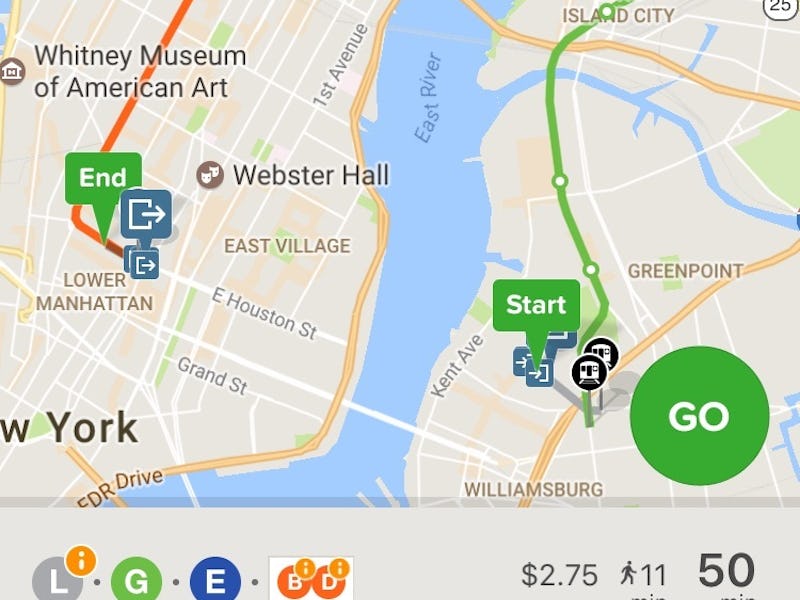
If you want to get around without a car in a city, you’re going to need a transportation app. There are two things that a good one will offer: First, it tells you the fastest way to take your regular routes, and secondly, it gives fail-safe directions to places you’ve never visited, especially cities with highly complicated transportation systems.
And although Google Maps is the most commonly used mass transit app, it isn’t always the best. It regularly fails to tell the difference between local and express train travel times in the New York subway, for example. But the search for alternatives can a nightmare — so Inverse tried 11 different free transit apps and found four that are actually worth using. Three of those four fulfill the key elements of a good transit app, with slightly different strengths. We used New York City as our lab.
Moovit was best for when you just zone out on your commute, CGI transit for complicated trips, and Citymapper for going unfamiliar places. Third Rail is great for when you just need to know when the bus is coming with enough time to get up off the couch.
It's just like Google Maps but tells you when to get off the subway. Also it knows what an express train is.
The Best App for Commuting is Moovit
For commuting trips, Moovit turned into our go-to app. The interface was easy to use and it has a nice feature (that consistently works) where you can get notifications to remind you to get off the train while you’re doing other things on your commute. It’s also available for metro areas all over the world and lets you download transit maps to be used offline.
The Best App for Transferring a Lot is CG Transit
CG Transit was the best app for routes with a number of different transfers and options. The key feature here is that it allows you to quickly chose a different connection if you missed your original one. It’s the only app that was able to identify that some of the trips we took had two options that were about the same amount of time, if you didn’t mind making one transfer. And that transfer works with one of four different trains (all leaving from the same platform) so the app lets you swipe through the different train options showing the different arrival times based on schedule differences.
Citymapper is the Best Transit App for New Cities
Citymapper was best for unfamiliar trips. Its interface is fun and easy to use. The route instructions include the costs for public transit, how many calories walking or biking will burn, and also suggests what section of the train is best for transfers and subway entrances. It’s not as flexible with connection changes as CGI transit, but is still a good commuting choice and especially good for rainy days, with a “Rain Safe” option that keeps you under cover as much as possible.
Third Rail focuses on the transportation closest to you.
Third Rail is a Life-Saver for Procrastinators
Sometimes you don’t need a regular transit app, you just need to know when you have to leave your friend’s house to catch the last express train home. For that, Third Rail is a life-saver. Third Rail finds the closest lines to your location, lets you pick the line you need, and then tells you when the next train or bus leaves and how soon you should head out to get there in time. And if you’re not quite ready to leave, you can check for the next trip after that to plan your escape.
However, Third Rail tracks your location even when you’re not using the app, which is a big drain of data and battery. We ended up turning on and off the app’s location services when we wanted to use it because of this feature.
There were a few apps that we tried that weren’t worth downloading:
One big disappointment was Transit, which a lot of people seem to like. The real draw is that it is supposed to gather data from users already on trains to give you real-time data on when your train will actually arrive. But this didn’t work in our testing runs — the train didn’t arrive when it was predicted by the app, and instead of continuing to track the express train we wanted, it switched to a local train without warning. It’s a great idea and really tempting, but didn’t hold up on our tests. There’s a lot of room to grow for the Transit transit app.
Transit from Tapone Technology doesn’t include transfers in its directions.
NYC Total Transit had limited travel options listed, didn’t provide total travel times, and the interface was overly complicated to use.
Roadify has a confusing interface and only offered one route recommendation at a time.
Smart Ride was generally glitchy and hard to use.
TransLoc Rider uses a list interface for choosing your transit system that doesn’t have a search function and made it basically impossible to use.
Dash requires you to know the stations you’re traveling between and doesn’t include travel from your location to public transit as part of its directions.