How Arc Search Is Using AI To Reimagine Mobile Web Browsers
What if a web browser could generate a website using results it finds online? In an exclusive interview, we chatted with The Browser Company’s lead designer, Karla Mickens, and lead engineer, Adam Stern to learn how they’re making that a reality using AI.
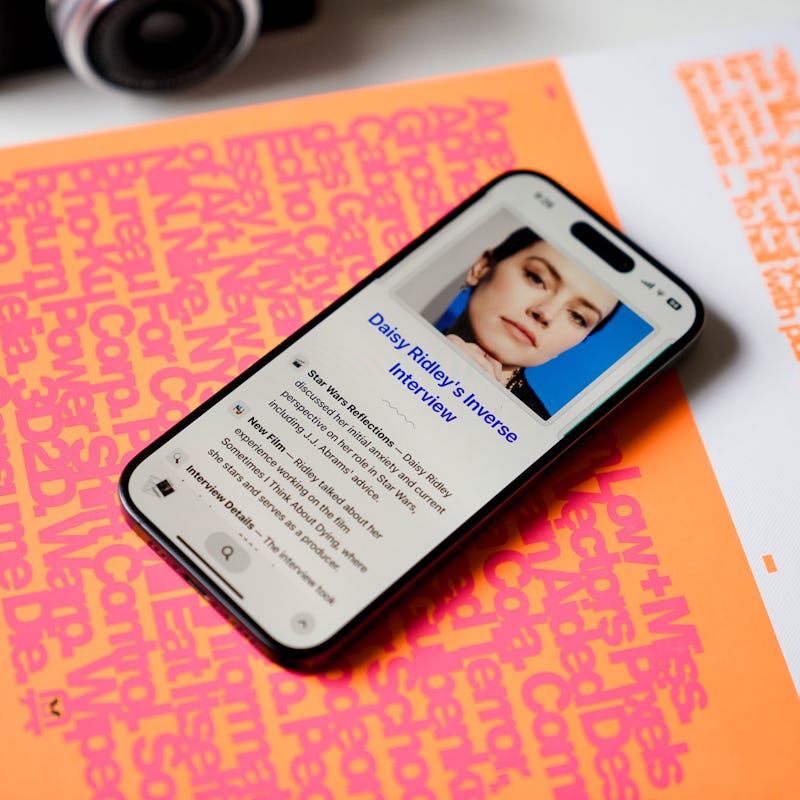
What would a mobile browser for your phone look like if it was invented — today — in 2024? If you answered, “AI, AI, AI,” go ahead and give yourself a gold star because that’s exactly what The Browser Company is making central to its new Arc Search “browser” app.
The iPhone-only browser app went live on the App Store yesterday, and I have been testing it for the past few days. If you were hoping for a fully featured version of Arc on Mac, condensed down for your phone, you’re going to have to keep waiting longer because Arc Search is intentionally barebones by design.
In fact, it doesn’t even have the synced sidebar and spaces in the Arc Mobile Companion app that was released last year. At some point in the future, Arc Search and the Arc Mobile Companion app will merge into one and become the true Arc mobile browser app everyone has been asking for, but when that will happen is TBD.
When you launch Arc Search, you’ll find a traditional address / search bar, tabs (presented as cards), and a few basic browser features such as a reader mode, search on a page, URL copy, and share options. Instead of giving you menus of options, the app’s defining feature is an AI-powered one that exists in no other browser. Called “Browse for Me,” Arc Search uses AI from OpenAI to crawl the web for results and then present them in a new, generated “website.”
“Browse for Me” is kind of like a prettier and more digestible version of Perplexity, the new AI-powered search engine that has quietly been chipping away at Google’s dominance thanks to summarized search results that have none of the ads, search engine optimization (SEO) jargon, or website cruft that makes scrolling many websites a poor experience.
“It’s optimized to be your go-to for quick look-ups on the web.”
“It’s optimized to be your go-to for quick look-ups on the web,” Adam Stern, the lead engineer for Arc Search tells Inverse. Browse for Me was born from prototype ideas that tried to answer the question of what a browser could do for users. Stern is very proud of the keyboard that immediately pops up when you open or re-open the app. It’s a simple interaction, but it reduces a lot of the friction of using a browser and lets you get right to what you need to do: open a website or get a search result.
Arc Search’s lead designer, Karla Mickens, says the design approach was to make the app lean and for “Browse for Me” to help you cut through stuff. “I’m sure you’ve looked at recipes and it’s just clutter and clutter and then you finally get to the bottom [of a website] and then you see the recipe.”
As Mickens brought up recipes, I chimed with agreement. The night before my video call with Mickens, I went to Google to find a recipe for “black squid ink linguine” and got back several websites that were exactly as Mickens had described — bloated and cluttered websites that, instead of telling me the recipe upfront and at the top, were seemingly not designed for humans but for algorithms to crawl and rank. After scrolling through two websites and getting bombarded with pop-up ads and newsletter subscription overlays, I turned to Arc Search and, well… the “Browse for Me” results speak for itself:
Arc Search’s “Browse for Me” feature uses AI to condense search results into new “websites.”
As soon as I tapped “Browse for Me,” Arc Search found six relevant websites with recipes and then summarized the content into a “website.” I got the information I wanted, saving time, and didn’t stress myself doing it. As a version 1.0, I was amazed at how well the “websites” were packaged. Content is broken down into very short chunks with emoji sub-heads. That said, the results can also miss the mark. For example, I searched myself, and I was accurately told that I had recently reviewed the OnePlus 12 (correct), but incorrectly told I had reviewed the OnePlus Buds 3 (I wrote about them, but I didn’t do a full review). Fortunately, for those times when you do need more detail or if you just want to check the source, you can always view the original website(s) in the “Dive Deeper” section at the bottom.
“We are in a commodity market where literally every browser looks the same, and so we do have to do certain things to kind of stand out and show them we're thinking about this a little bit differently,” Mickens said.
The “Browse for Me” button.
Trust is still the biggest hurdle when it comes to using AI-powered search like Perplexity, Arc Search, Bing, and Bard. How many of the returned results are correct? It’s good that there are footnotes and citations to the websites where these AI-powered search engines get their information. But at the same time, if you need to verify the information just to be sure it’s correct and the AI isn’t hallucinating answers, it defeats the point of using AI search in the first place.
“I’m sure you’ve looked at recipes and it’s just clutter and clutter and then you finally get to the bottom [of a website] and then you see the recipe.”
When I bring up the similarities between Arc Search and Perplexity and ChatGPT — ask a question and get an answer — Mickens, who used to work at Instagram, likened it to Facebook creating the “timeline” and then every social network copied it or Snapchat popularizing the Stories format and then Facebook and Instagram implementing the same feature into their products. “There are some things that just make sense on the product side, and this feels right for us to go in this direction.”
Neither would comment on future features or products, but if I were to take a guess, leveraging AI would probably be on the bingo card. In many ways, “Browse for Me” feels like beefed-up versions of the “Max” AI features that The Browser Company added to the Mac app last year. I see influences from the “Ask on Page,” which lets you ask Max a question and then get an answer and “5-Second Previews,” which provides short summaries when you hover over links on certain websites. I’ve been enjoying the Max features, so it’s also no surprise that “Browse for Me” has clicked with me.
But do you trust the custom websites have information that’s correct?
Not everyone is happy with The Browser Company’s newfound AI focus. Peruse the r/ArcBrowser subreddit or X (formerly Twitter) or Threads for chatter on The Browser Company or developments on Arc (Mac, Windows, and mobile) and it’s easy to find the loudest voices are often the ones that do not appreciate the AI-focused direction. There also seems to be backlash against the endless teasing and hyping that the startup does on X. There are, for sure, problems that come when you’re building products so publicly and incorporating feedback from the most vocal users.
Stern, who also worked at Instagram prior to The Browser Company, tells me that even though they are taking in feedback from users, any product or features they ship are ones that they usually agree are profound; otherwise, they wouldn’t release them. “We really only ship stuff that we really love, and at this point, we would rather get something out and learn from a much broader audience, but to get to that point, our team has already had to do a ton of iteration to get to something we love, and that does involve this process of us being kind of opinionated internally in terms of what we think is great [in a mobile browser].”
Before anyone breaks out their mechanical keyboard to pick apart what Arc Search doesn’t have, remember that it’s only version 1.0, and the product only started development “towards the end of last year” with around five people, including design and engineering, according to Stern and Mickens. Assuming The Browser Company is still around, there’s a long road ahead. A perfect example to help anyone step back and understand just how early the app is and how fast the team is moving is the below fluted glass design that Arc’s official X account teased just a little over a month ago.
There are no traces of any fluted glass textures in the version of Arc Search and that’s because Mickens and the team realized it didn’t work well after the teaser went out. With the texture, the team was going for a theme of “lightness.” Mickens says they’ve long played with different types of transparencies to express that and wanted to try something other than blurred or frosty glass.
“We tried it, we really tried it,” Mickens said. “Adam really tried to bring that. There’s a challenge with webpages — we can’t control how they look — so the fluted glass, it didn’t stand up as well on certain webpages. It was certainly a material that I hadn’t seen across any UI at the time. It’s a fun direction to go down, and they look good, but sometimes you get in there and it doesn’t work.”
As for when an Android version of Arc Search is coming, neither would budge. For now, Arc Search is an iPhone-first app, and a pretty lean one at that. I’ve already moved it to my first home screen.