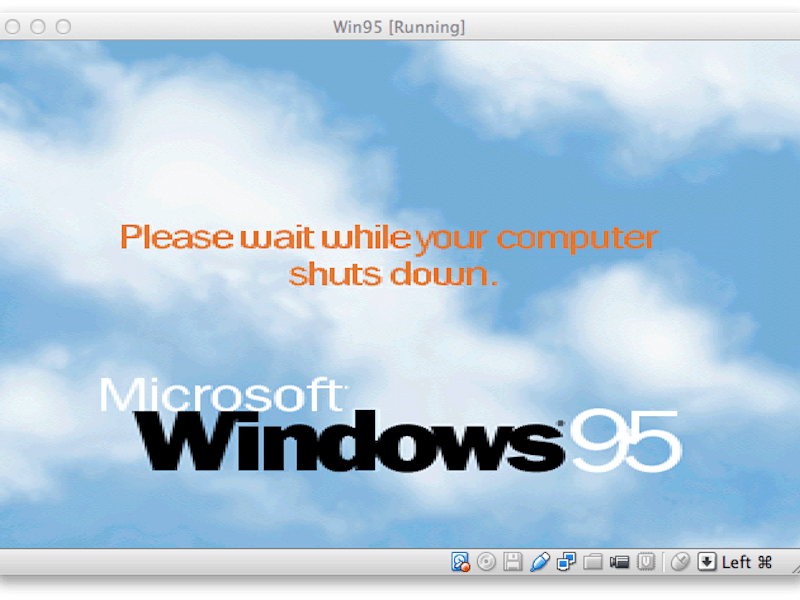Twenty years ago to the day, Tupac and Biggie were alive. The U.S. was gripped by the O.J. Simpson trial. Gas cost an average of $1.09 per gallon. Coolio was cool. And by the end of the summer, the world was gifted Microsoft’s Windows 95 operating system.
Who better to show us how it worked than Rachel Green and Chandler Bing?
Nostalgia for the ‘90s aside, Windows 95 was one of the most influential things to happen to modern computing, transforming these machines of digital language and processing into tools that were accessible and easy for almost anyone. Windows 95 is basically the computer age’s version of the dinosaur — extinct today, but the ruling species of its time. And it’s all thanks to just a few, simple innovations we now take for granted.
The first and foremost of which is the start menu. After the computer booted up, users could access almost all of the computer’s applications or files simply by clicking on the little button on the bottom left-hand side. It was like a gateway that led to a whole new world of possibilities — from solitaire and minesweeper to kill time, to Winamp and Napster for your music needs, to your choice of Netscape Navigator or Internet Explorer as your Internet browsing tools.
The start menu was the rubicon that made computers into a consumer-friendly market — plain and simple.
The tool bar was also an essential part of Windows 95. Along the idea of the start menu, the tool bar — for any application — gave users a go-to place at the top of the screen for when they needed to figure out how to make an application work the way they wanted. The “File,” “Edit,” “View,” and (most importantly) “Help” headings are now staples of the majority of applications. Users can change their preferences, access different options of the application, and investigate how to troubleshoot any problems they run into.
And let’s not forget how much better all the “windows” on the new OS were to cycle through. Windows 95 was the first operating system to give the option to minimize, maximize, and close out different windows and applications. Yes, it’s almost a stupidly simple feature, but it gave users a bit more power over how to deal with what they were seeing on their desktop. It conferred a bit more power to the consumer and enabled them to organize things as they saw fit — and as operating systems evolved since then, they worked harder and harder to give users more power over their own computing experience.
Of course, Windows 95 wasn’t without its flaws. We still had to deal with Ctrl+Alt+Del as our only recourse for unresponsive apps and confusing issues. Introduced in the early days of the internet, Windows 95 was rife with security problems. And it had a big problem with handling a multi-tasking environment well enough. Some of these issues would be fixed with Windows 98; others, like goddamn Ctrl-Alt-Del would plague Microsoft for years and years to come.
Still, the legacy of Windows 95 is undeniable. For better or worse, many of the intuitive features we use every day on our computers were groundbreaking at the time — and they’ve become an integral part of consumer technology. If you manage to find an old computer with Windows 95 on it, do yourself a favor and take a trip down memory lane — assuming you’re old enough to have memories from those years.