The 12 Best Commands and Hacks for Amazon Echo
You may never have thought to make it do this.
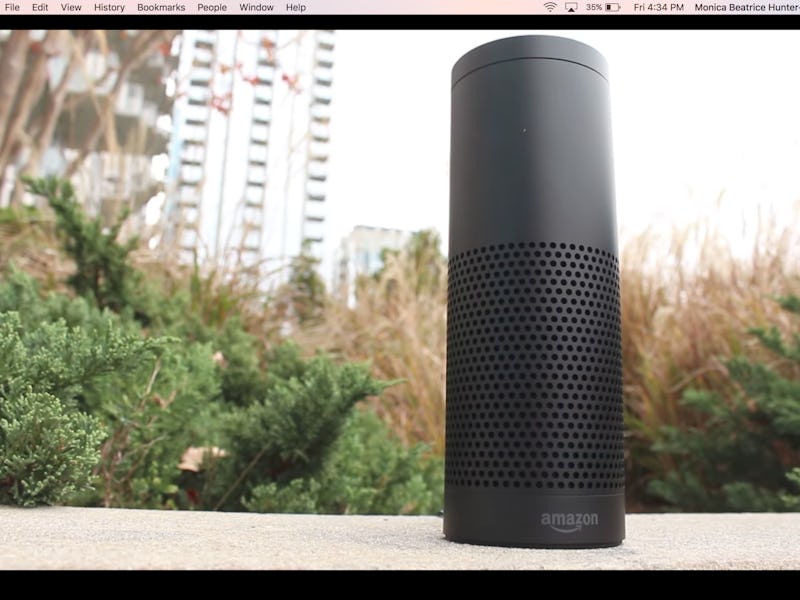
This week, Apple unveiled its HomePod speaker, which is expected to be a cutthroat Amazon Echo rival when it’s released in December even though it will be almost twice the price. But if Apple is serious about making the speaker competitive, it’d better make sure the HomePod can do these awesome things that the Echo already does really well.
If you’ve just gotten your Echo speaker and plugged it in, it’s not hard to install it from there (unfortunately, “Alexa, set yourself up!” does not work). Download the Amazon Alexa app onto your phone or tablet — find a way to stomach handing Amazon your personal data, if only because you’ve already spent almost $200 on the darn thing — then tap “Set Up a New Device” and follow the instructions. It will lead you the rest of the way.
You’ll immediately be able to do super cool things with Echo using just the preprogrammed capabilities of its A.I. voice, “Alexa.” But if you want to bring out the really fancy stuff, you can make Alexa control devices in your home, too. If you own a smart (i.e. connected to the internet, controllable by smartphone) home device, you can link it up to Echo by downloading the IFTTT (If This Then That) app, through which you can use “recipes” to link Echo to your various devices.
With all of these options at your disposal, you’ll be able to activate a ton of amazing commands with Echo. Here are 12 of the best things the speaker can do.
12. Tune Your Guitar
Alexa can help you tune your instruments; if you’re a guitar player, just say, “Alexa, tune my guitar,” and it will play each of the six notes in standard tuning four times (it runs through them a little quickly, but it’s still helpful). If you want to tune a different instrument, you can also ask Alexa to play specific notes: “Alexa, ask ‘The Pianist’ for a B.”
11. Turn Up the Heat
If you’ve got a Nest smart thermostat, use this IFTTT recipe to link it to your Echo. The SmartThings app is another good option, as it supports a range of other smart thermostats. They’re all pretty easy to connect, after which you can just sit back, relax, and say, “Alexa, turn the temperature up.”
10. Close Your Blinds
Tech developer Brian Harms figured out an awesome hack for getting Alexa to open and close your blinds without needing to buy smart blinds; for this one, you need the IFTTT and SmartThings apps, as well as a few tools. It’s not that hard: Check out the instructions here.
9. Settle a Bet
Forget the penny or Magic 8-Ball and just use Alexa when trying to make a decision. Maybe you’re debating with a friend about which of two movies to watch; say, “Alexa, heads or tails?” It will respond: “Flipping,” and then either “It’s heads,” or “It’s tails.”
8. Give You the Weather Forecast
This is already the most classic use for the Echo. Alexa can give you detailed information about the current weather and also predict what it will be like later. For example: “Alexa, will it rain this week?”
7. Sing
Simply say, “Alexa, sing to me.” Try this one at your own risk. Equally novel, but less disturbing: “Alexa, speak Pig Latin.”
6. Be Your Physical Trainer
Alexa has a lot of preprogrammed capabilities here, all within the “Health & Fitness” category of skills in the app. There’s a seven-minute workout feature, for example, which directs you through a short round of exercises, from jumping jacks to planks. If you want a musical background for the routine, just get Alexa to begin a playlist and then say, “Alexa, start seven minute workout.” The music will keep going behind the exercise directions.
5. Keep Lists
The Echo can make shopping lists and to-do lists; it can add things to these lists and read them back to you. Even though the lists are designed for those specific purposes, you can also get creative about how you use them. For example, want to keep track of how many drinks you’re imbibing? Say “Alexa, add ‘drink’ to my shopping list” for each one, and check back in throughout the night: “Alexa, how many items are on my shopping list?”
4. Wake You Up
Set an alarm for whenever you need to get up by saying, for example, “Alexa, set an alarm for 8:00 a.m.” Give the alarm an initial listen to make sure that it’s jarring enough to wake you (it’s a bit low-key). To change the sound, go to “Settings” and “Sounds & Notifications” in the Amazon Alexa app.
3. Order Pizza
You’ll need to enable the Domino’s Pizza “skill” within the Amazon Alexa app. Then set up a “Pizza Profile” on dominos.com and create an “Easy Order” (if you already have a recent order, that’ll do). After that, you’ll be able to just talk to Alexa to order pizza whenever you want (“Alexa, open Domino’s”). You can also use it to track your order (“Alexa, ask Domino’s to track my order”).
2. Spell a Tricky Word
Maybe you’re writing a thank-you-note and having a spelling brain freeze: “Paul, thanks so much for accommodating me at your house” — (how many c’s?! how many m’s?!). No sweat: Just say, “Alexa, how do you spell ‘accommodating’?” And it’ll reel off those letters for you.
1. Turn On the Lights
This is another one that requires a smart device. If you’ve got a Belkin WeMo Switch, use this IFTTT recipe; otherwise, there are lots of other smart switches and bulbs that can quickly transform your dumb lights into smart lights. Then it’s as easy as saying, “Alexa, turn off the bedroom light.”