Amazon's Fire 8 HD+ has one feature that every tablet should have
The overall pitch for Amazon's tablet is the same: It's cheap and it works. The best feature, however, is one that Apple and Google are planning to copy.
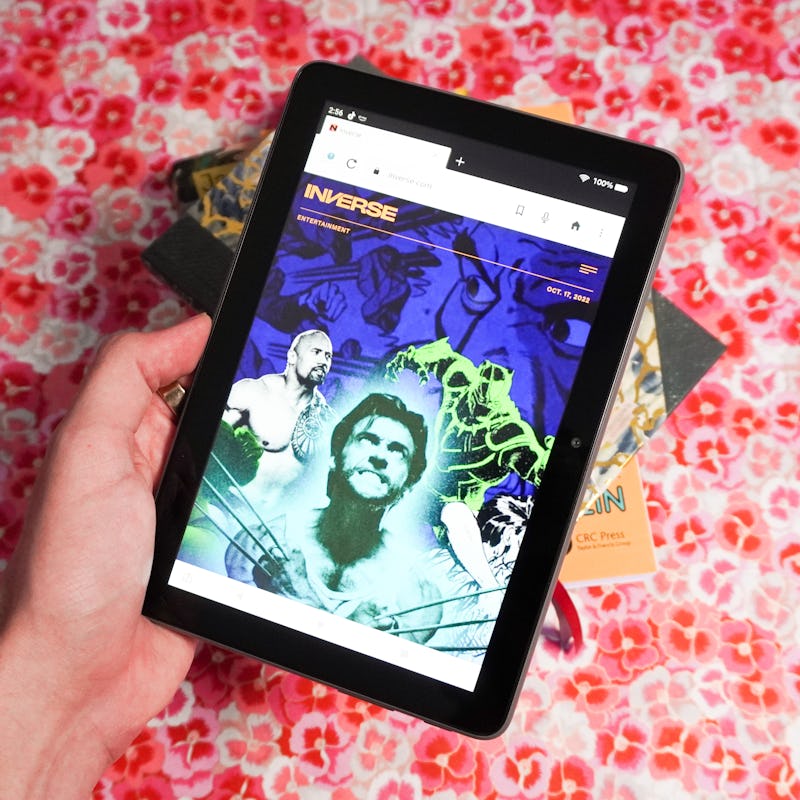
The reasons for buying an Amazon tablet are as specific as those tablets are limited.
You can’t buy a Fire 8 HD+ and expect to get the same experience you would on an iPad, and at this point, Amazon seems completely comfortable with that.
What’s interesting then, is that even though the Fire 8 HD+ is still the perfect vehicle for delivering the various benefits of an Amazon Prime membership, it's also ever so slightly inching its way to being a proper tablet.
In comparison to the new entry-level Fire 7 tablet from earlier this year, the Fire 8 HD+ doesn’t do that much more, but it feels better, and the subtle improvements Amazon’s made to the insides of the tablet make more of a difference than I expected.
Inverse may receive a portion of sales if you purchase a product through a link in this article.
Faster is always better
The Fire 8 HD+ is as basic as a tablet gets.
Amazon upgraded the unnamed quad-core processor of the previous Fire 8 HD to a new 2GHz hexa-core processor and bumped up the RAM from 2GB to 3GB, which means the overall experience of using the Fire 8 HD+ is much smoother. Apps launch quickly and load up from memory even faster (more RAM is the easy way to make a tablet better) and this go-around Amazon is also enabling Android’s built-in split screen feature for Fire OS so you can actually run two apps at once.
Fire 8 HD+ tech specs
- Display: 8-inch (1,280 x 800) @189 ppi
- Storage: 32 or 64GB
- Processor: 2GHz hexa-core chip
- RAM: 3GB
- Cameras: 2-megapixel front camera, 5-megapixel rear camera
- Ports: USB-C 2.0
Finally, you can run two apps side by side on an Amazon Fire tablet.
I never felt like I really needed to multitask all that often on the Fire 8 HD+, but if you’re using the Fire OS email app and want to do some triage while catching up on a show, or you're watching Prime Video and want to use the pop-out video player while you look for something else, it works. Overall it makes the experience of using Amazon’s tablet feel more modern, even if the selection of apps available to you through the Amazon App Store still pales in comparison to the normal Google Play Store or Apple's App Store.
Show Mode is so underrated
Where the Fire 8 HD+ comes up short as a versatile tablet that can replace most laptop tasks, it makes up with unique Amazon ideas, like Show Mode, which lets you turn your tablet into a smart display like the Echo Show 15. With the Fire 8 HD+ connected to power and propped up in a case or on a stand, Show Mode displays the usual graphical accompaniments to any question or command you can lob at Alexa without having to buy an additional device.
Show Mode works best in the wireless charging dock you can buy bundled with the Fire 8 HD+ (for $169.98 versus the usual $119.99) but I was able to achieve the same effect with a long USB-C charging cable and the Fire 8 HD+ case. It’s super handy to have another Echo Show without having to buy a whole other device, and a Fire tablet is inherently more mobile too — you could easily carry it from room to room, with docks in each room. Smart display graphics were slower to load and switch between responses on the Fire 8 HD+ in comparison to one of Amazon’s dedicated smart displays, though that could have as much to do with the quality of my internet connection as the speed of the tablet’s processor. The Fire 8 HD+ also doesn’t have far-field microphones like a standalone Echo speaker/display does, so you might have trouble triggering Alexa from across the house, but I got it to work pretty consistently as long as I was in the same room.
Show Mode was first introduced in 2018 on the Fire 8 HD and Fire 10 HD tablets, but both wireless charging and USB-C are new to the Fire 8 HD+. Amazon’s been rolling out both features on hardware where it makes sense, and like more RAM, it goes a long way to make the Fire 8 HD+ feel more modern and more convenient to use.
The final interesting thing about Show Mode is how it's fast becoming a must-have tablet feature. Google’s new Pixel Tablet, launching in 2023, will come with a dock that turns it into a Nest Hub, and Apple is rumored to be building a dock of its own for future iPads that could do something similar. How important these docks will be to people actually purchasing a new tablet remains to be seen, but clearly, Amazon is on to something here.
Comfy, but basic
Reading a book on the Fire 8 HD+.
Those novel ideas stand out, because on first blush, if you’ve seen one Fire tablet, you’ve seen them all. Amazon claims the new Fire 8 HD+ is more durable than before, particularly the 8-inch (1,280 x 800 resolution) display, which is strengthened with “aluminosilicate glass.” I don’t have a safe way of testing Amazon’s claim that the Fire 8 HD+ is twice as durable as the iPad mini, but I will say that even though it’s made from textured plastic, there’s surprisingly little flex and it’s very comfortable to hold.
The display of the Fire 8 is a real double-edged sword. It’s stronger, and it looks clear and “HD” in the right lighting, but it’s not bright enough to be super usable outdoors, and the glare is really hard to deal with. With any overhead lights and a dark screen, you’ll have a hard time not seeing some kind of reflection. That might not be a problem all of the time, but for whatever reason I always noticed it.
The USB-C port, power button, and volume button on the Fire 8 HD+.
Other hardware upgrades are helpful, but not exactly revolutionary. Speakers weren’t one of the features Amazon explicitly singled out as having been upgraded, but they got very loud without distortion or fuzziness, they just lacked depth on the low end. Bumping up the rear camera from 2 megapixels to 5 megapixels makes a noticeable difference, but you’re still not going to be taking great photos on the Fire 8 HD+, nor do I imagine most people would want to. And you could say the same thing about the battery life, which is technically rated an hour longer than the previous Fire 8 HD at 13 hours rather than 12 hours. The Fire 8 HD+ easily lasted through a day of on-and-off-again streaming, but the real plus is the 9W charger Amazon included in the box, which charges the tablet in about three hours.
Know what you’re getting into
The Fire 8 HD+ is not a do-everything tablet, but it is a “do-everything Amazon is good at” one. The more you use it, the less that bothers. I wish Amazon was a bit more eager to upgrade the cameras or slip in more powerful internals, but for what it is, the pros — especially the $119 price — largely outweigh the cons. You just have to set expectations right. The Fire 8 HD+ is a media consumption device, a window into Amazon’s hardware ecosystem, and a handy alternate on your smart home team. It’s not an iPad. For Amazon, and I think a lot of people, that’s probably okay.
This article was originally published on