How to Save Your Synced Photos Before Facebook Deletes Them
Facebook is threatening some of your pics if you don't download its app, Moments. What to do?
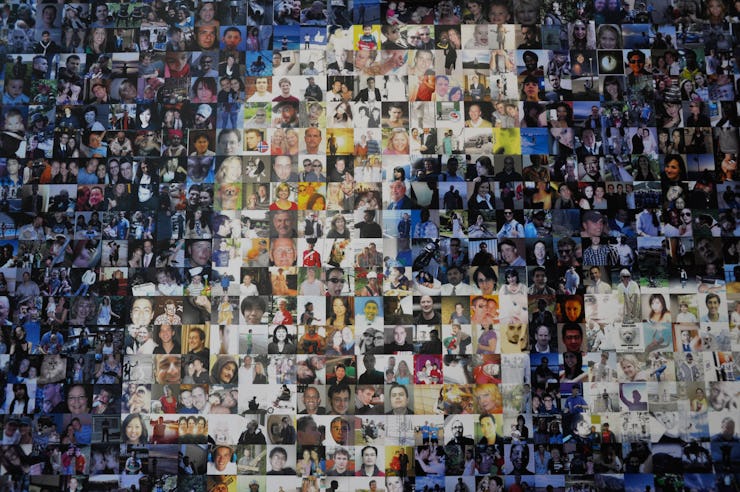
A couple days ago, I received an email from Facebook with a rather cryptic subject line: “Important info about your photos.” Okay. It went on: “We wanted to let you know that photos you privately synced from your phone to Facebook will be deleted soon. Earlier this year, they were moved to Moments, a new app from Facebook.” Then, the powers-that-be explained that if I didn’t take action, my photos would soon be blasted out into the ether, never to be seen again. Not cool. What are the options?
Download Moments
This is what they want you to do. Your call if you want to give into Big Brother, man. If you download Moments by July 7, your threatened pics will be automatically synced on over to the free app. (Here’s the link to do so.) It’s important to note, again, that the photos in question are any and all ones you synced from your phone.
Download the photos to your computer
If you don’t feel like having yet another Facebook app on your phone — you gotta be kidding me with this Messenger one, Zuckerberg — you have the option of saving your pics to your hard drive. Here’s how to find them (and it’s pretty tricky, of course, because Facebook really doesn’t want you to do this): Go to your profile and click on “Photos.” Then, head to “Synced from Phone.” Ah, yes, looks like there’s another opportunity to download Moments. But, if you look a little closer, you’ll see there’s a link for “download your synced photos.” Boom! Now you’re in business. Suck it, Zuck.
Do nothing
The ultimate middle finger to the man. Nihilism, here we come. Close Facebook and go read Being and Nothingness. Yes, you’re going to lose your photos. But what you lose in photos, you gain in self-respect. Also, for instance, I only had two compromised photos and they are both of this truck I spotted a few years back:
Wow. So glad I downloaded Moments.