Guides
How to stream 'Hamilton' the correct way on Disney+
Believe it or not: your TV’s motion smoothing actually enhances Lin-Manuel Miranda’s musical masterpiece. These are the sound and picture settings you should tweak to get the best Hamilton experience at home.
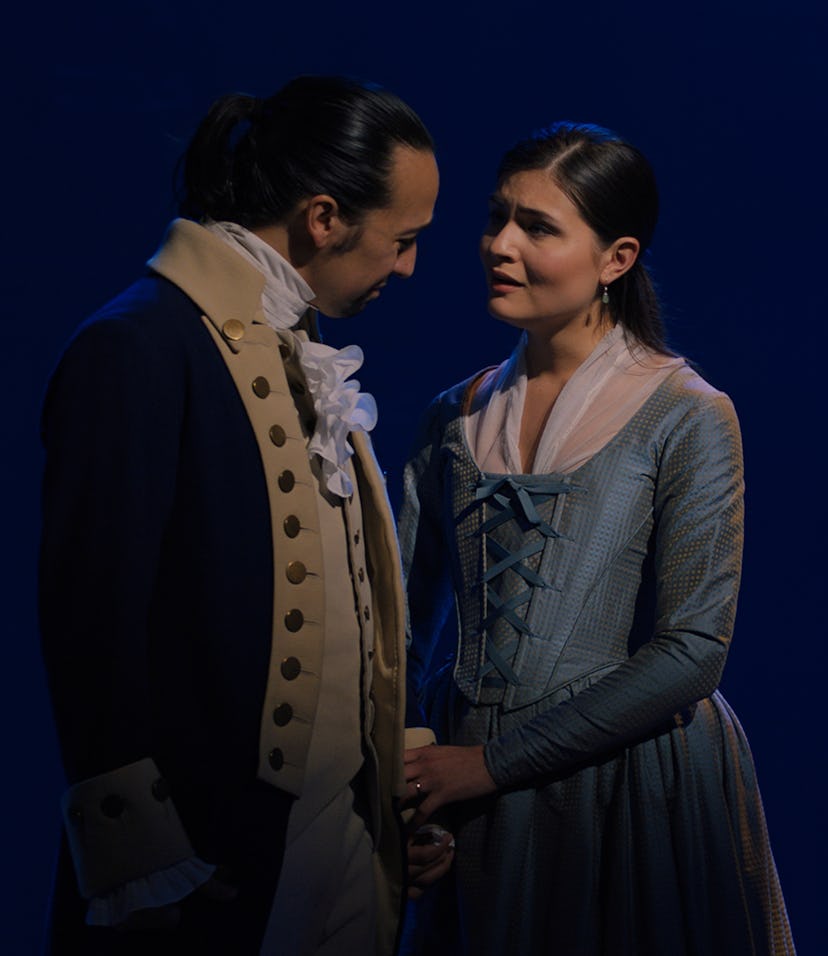
Lin-Manuel Miranda’s critically acclaimed Hamilton is now streaming on Disney+ and it is as thrilling as everyone says it is.
The Broadway musical fuses hip-hop and rap to tell Alexander Hamilton's life story in a refreshing, modern, and engaging way (only New Yorker subway riders will get the “showtime” reference). Much is covered in 2 hours and 40 minutes: Hamilton's role as a Founding Father of the U.S.; his challenges as the country’s first Secretary of the Treasury tasked with establishing the central banks; and his private life which involved a spicy affair.
Thank god it’s now on Disney+ because the tickets were near impossible to score and cost a fortune. With Covid-19 still keeping us away from seeing Broadway performances in person — I’m not even sure I’d go even if they reopened soon — everyone can now enjoy Hamilton at home. So long as you have a subscription to Disney+, of course. (Sorry, Disney no longer offers a trial to Disney+, conveniently in time for Hamilton).
But before you press play on your phone, tablet, or laptop, I implore you to watch Hamilton the right way. On your TV. With the right sound and picture settings. Yes, you can watch it all wrong and you’ll regret it. Here's how to really bring Broadway into your home.
Turn subtitles off — First things first: Turn the subtitles off. Your eyes should be focused on the actors and actresses, the rotating sets, and the artful performances. Your ears listening intently to the fresh bars and dazzling songs.
Unless you need subtitles for accessibility reasons, I would shy away from staring at one-inch text on the bottom portion of a screen for over 2.5 hours and missing the meticulously orchestrated production.
Subtitles are a godsend for inclusivity, but too often I see friends turn them on and miss perfectly framed scenes. Remember that Hamilton is a musical and even though it’s being delivered through your TV, the best way to experience it is to give it your undivided attention just like you would in a real theater.
Tune your audio
Enhance dialogue — Next, you’re going to want to spend a few minutes tweaking your TV’s sound profile; most come with a handful like standard, cinema, music, gaming, etc. For Hamilton, you want to accentuate the voices so they’re easier to hear and reduce the accompanying music without muffling it or creating too much separation that it feels disconnected.
The LG TV I watched Hamilton on has a “Clear Voice IV” mode that I found enhanced dialogue without requiring me to pump up the volume. The “sports” audio profile also did an equally good job pushing up the voice levels. I immediately crossed off “cinema” and “game” mode. These modes tend to emphasize bass, which isn’t desirable for watching a musical. The “music” mode also flattened out the dialogue and music, making it more stereo-like, which is no good.
Some people might argue that boosting the dialogue clarity makes it sound slightly hollow. Well, my friend, that’s what actors and actresses usually sound like in a spacious theater where they have to really project for the audience. Hamilton is the perfect use for these voice-focused sound profiles.
Output in Dolby 5.1 or Atmos — Either surround sound setup will be a huge improvement over stereo output, which is a poor choice for experiencing a musical that’s as lyrical as Hamilton. I compared several sound setups: stereo output from my TV’s built-in speakers, Dolby 5.1 and Atmos from a Vizio 5.1.2 soundbar setup, and Atmos through the Sonos Arc.
A multi-channel speaker system combined with enhanced dialogue clarity from the above step go a long way to punching up how Hamilton sounds. Since the musical’s mastered in Atmos, it can produce theater-like acoustics where the voices are projecting upwards and raining down, the orchestra sounds like it’s in a pit in front of you, and the laughter and ovations are gently faded in through the rear-positioned speakers.
Sure, you could watch Hamilton on your laptop or tablet connected through wired or wireless headphones. But it’d be a major disservice to the spectacular rap, singing, and music. Either listen to it the right way or don’t bother.
Fix your picture
Go vivid picture mode — Hamilton on Disney+ was filmed during a live show in 2016. Like any live musical, it’s not meant to be a cinematic experience with dark contrasty tones to heighten drama and tension. You want to see most of what’s happening on stage. Part of the joy of watching a musical is that if you look carefully you can see the theater magic. The people moving sets around, the pulleys, the mechanical parts built into the stage floor, the direction of the lights. Some people like to completely get lost in the show, but others like myself love to soak in both the storytelling and behind-the-scenes simultaneously.
To mimic some semblance of this live-action element, set your TV picture settings to “vivid" (or whatever is the equivalent on your TV). Compared to “cinema” or “game” modes, the color temperature is cooler and more natural as opposed to warmer yellow tones and the contrast isn’t so high that shadows have poor highlights. Vivid mode is also better than a TV's "standard" or default picture setting because it tends to dial up the color vibrancy and highlights while keeping a natural color temperature.
If you’re really fussy about this, you can also go into your TV’s advanced picture settings and manually tweak the contrast. Be judicious, you want to find a good balance between contrast and brightness so the picture quality doesn’t look washed out with a hazy effect.
A little motion smoothing is better — This is a controversial one and I’m going to be burned at the stake for saying this, but I think turning on some motion smoothing actually makes the theatrics on stage and close-up shots look better than without.
For just about any other video content, motion smoothing is a crime (it’s so bad Tom Cruise and director Christopher McQuarrie had to make a PSA revolting against its damaging effect on films). I usually have all motion smoothing settings (noise reduction, smooth gradation, “de-judder,” etc.) turned off on my TV. Most cinephiles agree these artificial enhancements designed to make videos look cleaner and smoother end up making cinematic shots look too stilted and have less dimension.
Turning on some motion smoothing actually makes the theatrics on stage and close-up shots look better than without.
Like the stiff acting in a soap opera (hence the term “soap opera effect”). But for Hamilton, a judicious amount of motion smoothing (“low” or “medium”) makes it feel like you’re watching the cast on stage in person; the soap opera effect increases the realism of the palpable live-action theatrics, which is, honestly what you want. It's madness, I know.
Go 4K and HDR — Go the extra mile and watch Hamilton in 4K and Dolby Vision HDR (if your TV supports one or both). There’s an extra level of appreciation when you can see the sweat on an actor and actress’ face after singing their lungs out about war or intensely spitting out poetry about drafting the U.S. Constitution.
I could have never afforded front row seats to Hamilton even if I was lucky enough to score tickets to see it. The plus to streaming is that a camera gets you closer to Alexander Hamilton (Lin-Manuel Miranda), Aaron Burr (Leslie Odom Jr.), and Eliza Hamilton (Phillippa Soo). You might as well gift your eyes with the high-res and wide-range color goodness 4K and HDR afford. Watching Hamilton in any quality lower handicaps it; I didn’t notice the occasional spit flying out of King George’s (Jonathan Groff) mouth on my iPad, but I sure as hell did in 4K and HDR. How’s that for realism?