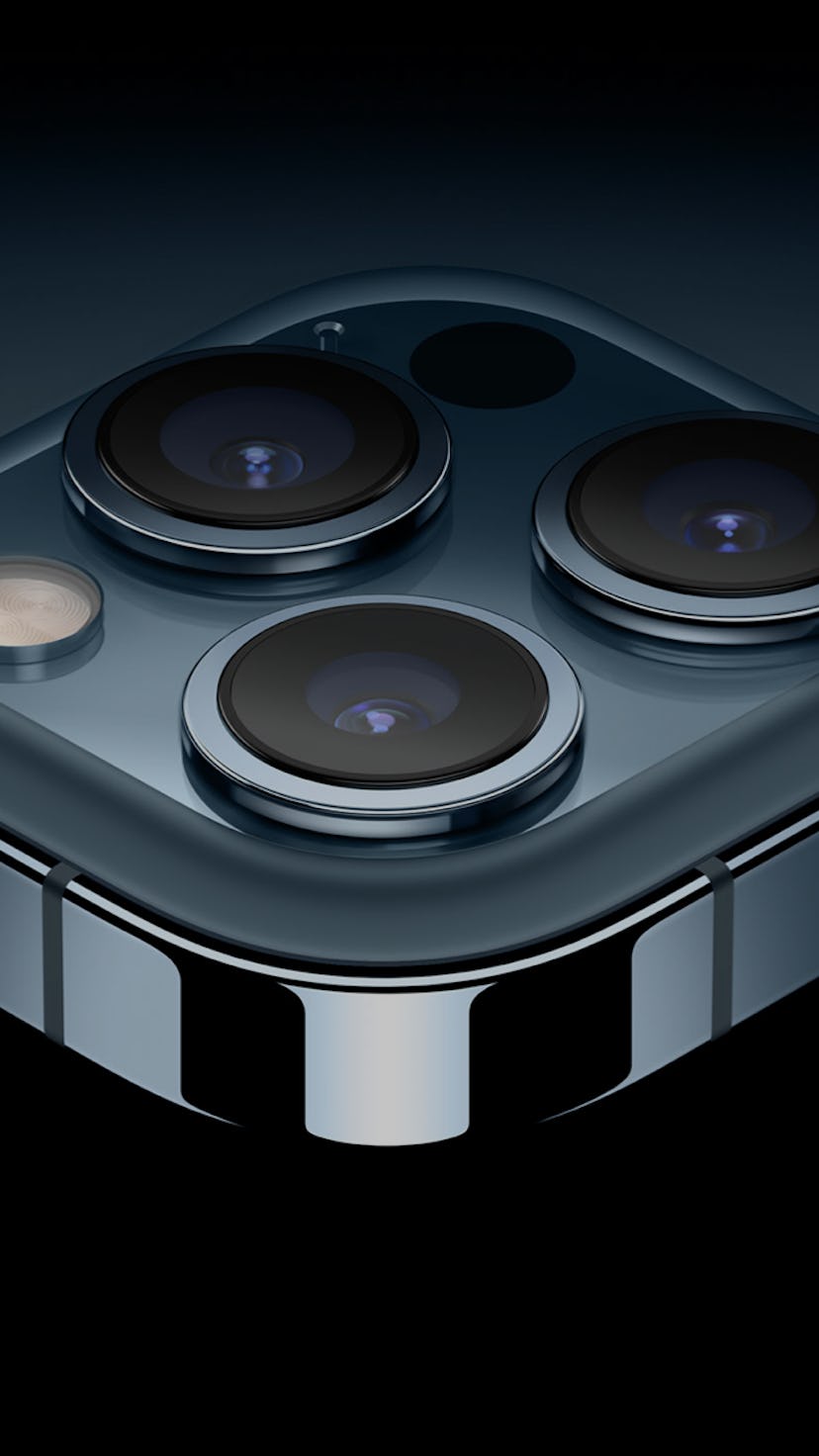EpocCam
EpocCam ticks just about every box. There's a free option; it links with both macOS and Windows; you can connect it via WiFi or USB.
It's also by far the highest-rated option on the App Store, and the company has a huge FAQ for troubleshooting.
See in the App Store
Camo
Reincubate's Camo app is newer to the market but has plenty of glowing reviews on social media. Like EpocCam, the free version offers somewhat limited video resolution and features, and, yes, there's an annoying watermark, too.
See in the App Store
iVCam
iVCam's interface is probably the least polished here, but it's super reliable. I like that you can use it to record video directly to your laptop's hard drive, as someone whose iPhone storage is perpetually full.
See in the App Store
Hardware
A slightly downward angle is considered to be the most flattering, so you'll need a stand that's adjustable but has a bit of reach.
These repurposed microphone arms are perfect; they've got the strength to hold up your phone but aren't as bulky (and expensive) as pricier arms for DSLRs.
Lights
For the best possible video situation, you'll want lighting better than what you can get from just your desk lamp. Input guides editor Evan Rodgers recommends this inexpensive LED panel light for a professional, diffused look.